"Progressive Web-First Apps" by Dion Almaer https://medium.com/ben-and-dion/progressive-web-first-apps-6e35b35f073f
The business case for PWAs is interesting. They seem especially popular in emerging markets, where I presume users are more data-sensitive and tend to use budget phones.
@nolan one advantage I haven't heard being mentioned much yet about PWAs is how they give the user a lot more control over what the app can do, esp. related to privacy. I have a very capable phone, but if there's a PWA, I don't download the native app. I use the Brave browser so I can avoid spyware/adware and that's a big relief. Also, the web platform is the only one large enough that is not under control of a single entity, so I like to boost its ranks whenever possible.
@hsribei Yep, with a webapp I also know I have control over:
- push notifications
- sharing location data
- userstyles (via extensions)
- whether it's allowed to run Service Workers, JS, etc. (via extensions)
@hsribei @nolan Samsung Internet is based on Chromium - and Samsung is one of the largest contributors into Chromium. So in that sense, yes, but Samsung's customisations are not open source. We're also available across all Android devices, not just Samsung devices. Have a look at our recently released beta https://play.google.com/store/apps/details?id=com.sec.android.app.sbrowser.beta and for more info follow our developer advocacy activites at https://samsunginter.net
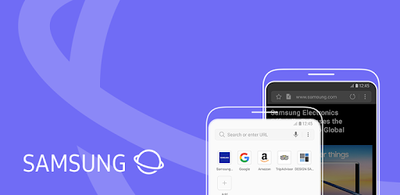
@torgo is becoming fully open source part of the plan? I find it hard to trust my privacy to software that can't be audited and reproducibly built. I still do in many cases unfortunately, but if there's a comparable libre offering I'll prefer it every time.
@hsribei not at this time. I understand where you are coming from. Brave or Firefox are probably better options for you in that case. I use Brave on MacOS btw.
